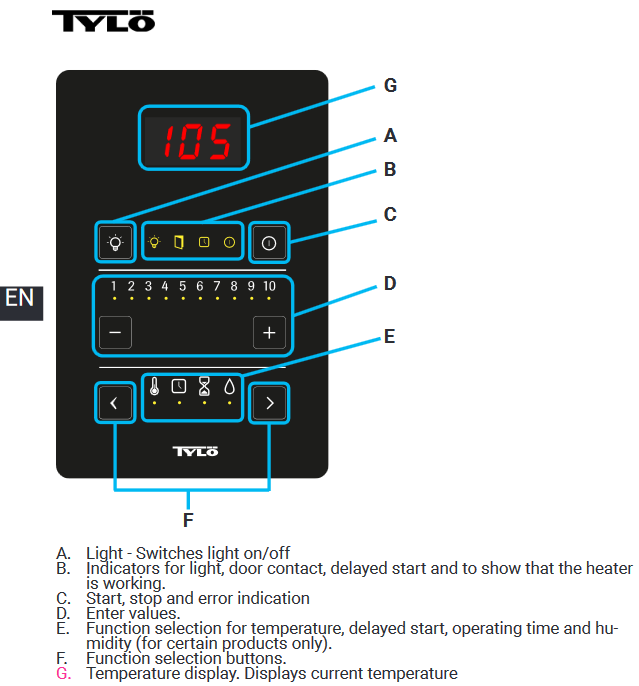
First start
Set heater switch to ON. The indicator diodes (B) will flash a few times. This
indicates that the control panel is connecting to the heater. When contact is
made, the diodes will cease flashing and diodes 1-7 (D) corresponding to the
program no. selected will flash 4 times to show setting. This will also occur
after any disconnection of power.
Pure’s default setting is to regulate a heater to max. 110°C and max. operating
time of 6 hours. Maximum temperature and operating time can be adjusted.
The Pure is factory set to program 1 for Sauna/Combi and program 6 for
Steam. These programs only need to be changed if you want to change the
temperature or the running time.
There are 9 basic settings/programs for temperature and operating time.
They are:
Program Max. temperature Max. run time Product Unit
1 110 °C 6 h Bastu, Combi Celcius
2 110 °C 10 h Bastu, Combi Celcius
3 110 °C 24 h Bastu, Combi Celcius
4 194°F (90 °C) 1 h Bastu, Combi Farenheit
5 194°F (90 °C) 24 h Bastu, Combi Farenheit
6 55 °C 10 h Ånga Celcius
7 55 °C 24 h Ånga Celcius
8 125°F (52 °C) 1 h Ånga Farenheit
9 125°F (52 °C) 24 h Ånga Farenheit
Only programs that are intended for the product may be used. In other words, you
cannot use a program intended for steam with a sauna or Combi heater. The tempera-
ture will be displayed in either Fahrenheit or Celsius as default, depending on which
program has been chosen. To change the temperature display, press the < button for
5 seconds. After 2 seconds the temperature indicator will start flashing, and a C or
F will appear in the temperature display to indicate that the temperature display has
been changed. In order to change the temperature display, the power must have been
switched on for least 5 minutes and the LED temperature indicator must be illumina-
ted.
Error message
If an error should occur on the heater or other equipment (control panel, temperature
sensor etc.) an error message will be shown using LED indicators. The indicator LEDs
will flash whilst one LED on the 1-10 scale is continuously lit or flashes. If it lights con-
tinuously, it refers to error message 1-10 and if it flashes, it refers to error messages
11-20.
Error messages (Control Panel Pure) ( – indicates not relevant to this application):
- Temperature sensor not connected or faulty
- Temperature sensor in steam tank not connected or faulty.
- Heater circuit board overheated
- The level electrodes in the tank are short-circuited (Combi)
- The steam tank overfull level electrodes are not working.
- Contact lost with the heater network control panel node.
- Contact lost with the heater grid node temperature/humidity sensor.
- The steam tank has overheated.
- Real-time clock (RTC) communication error.
- –
- There is a fault in the emptying of water from the steam tank. Switch off the power
and perform servicing. - The level electrodes are not working. Mid. failure. (Combi)
- –
- –
- Contact lost with the heater network relay board node.
- Temperature cut-out is activated, must be reset.
- –
- Too many slave units connected
- Door has been open for more than 5 minutes when the sauna is on.
- Door has been opened. Check sauna.
For certain errors, disconnecting current to the heater for a brief period and then recon-
necting can be tried. This mostly concerns problems that have occurred with communi-
cation between units connected.
In the event of error number 3, the heater will be automatically switched off. When the
temperature has dropped approx. 20°C, the sauna heater can be restarted. Always
investigate why the heater overheated. It can be the result of insufficient ventilation or
that the heater needs crumbled stone removed.
Contact your dealer for other errors or if an error cannot be corrected according to the
above. Check the heater’s type plate and note the type, serial number, year of manu-
facture and make a note of any error code on the control panel before contacting Tylö
Customer Support.




